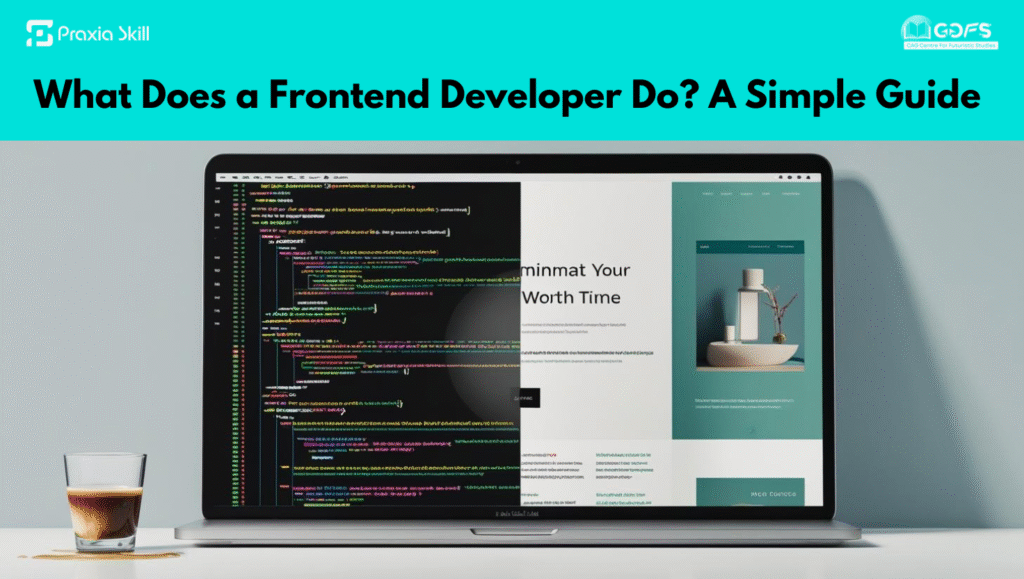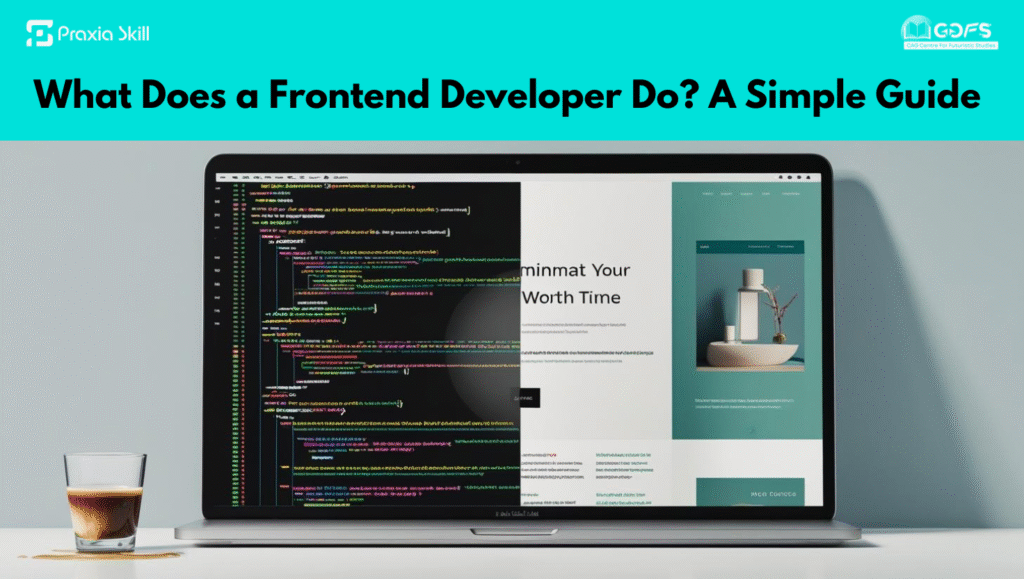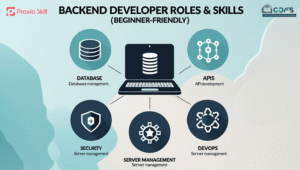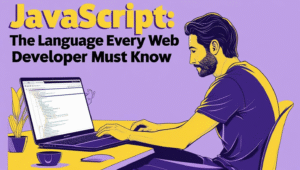When you book a cab on Uber, order food from Zomato or Swiggy, or stream your favorite shows on Netflix, have you ever wondered who makes these platforms look so smooth, fast, and easy to use? That’s the magic of frontend developers.
They’re the ones who take creative designs and ideas and turn them into real, interactive websites and apps. Think of them as the bridge between imagination and code—bringing everything together to give users the best possible digital experience.
If you’re just starting your journey and curious about frontend developer skills and responsibilities, here’s a simple breakdown of what they actually do, along with popular tools they use.
-
Designing and Building User Interfaces
Imagine visiting a website where the buttons are too small, the colors don’t match, and nothing seems clickable—it would be frustrating, right?
Frontend developers prevent that from happening. Their first responsibility is to design and build user interfaces (UIs). They use HTML, CSS, and JavaScript as their foundation, but also rely on modern frameworks and libraries like:

- React.js – Used by Instagram and Netflix to build dynamic, fast UIs.
- Angular – A Google-backed framework often used in large-scale enterprise apps.
- Vue.js – A lightweight framework popular for startups and smaller apps.
These tools make it easier to build interactive features like dropdowns, carousels, and animations that keep users engaged.
-
Ensuring Responsive Design
We all switch between devices daily—checking Instagram on our phones, browsing news on a tablet, or working on a laptop. Websites need to adapt to all these screens without breaking.
This is where responsive design comes in. Frontend developers use techniques like flexible layouts and media queries, along with frameworks that make the job faster:
- Bootstrap – One of the most popular CSS frameworks, great for grid layouts.
- Tailwind CSS – A utility-first framework that helps developers quickly style apps while keeping them responsive.
- CSS Grid & Flexbox – Native CSS tools for creating adaptable layouts.
These ensure that whether you’re on a 6-inch phone or a 27-inch monitor, the site looks perfect.
-
Browser Compatibility and Accessibility
Ever opened a website on Chrome and it looked fine, but on Firefox or Safari it broke? That’s a browser compatibility issue. Frontend developers test websites across browsers with tools like:
- BrowserStack – Lets developers test their site on real devices and browsers online.
- CrossBrowserTesting – Similar tool for ensuring consistent performance.
But compatibility goes hand in hand with accessibility. Developers often use:
- ARIA roles (Accessible Rich Internet Applications) – To make websites screen-reader friendly.
- axe DevTools – A Chrome extension that checks accessibility issues.
A responsible frontend developer ensures websites are inclusive so everyone, regardless of ability, can use them.
-
Collaborating with Designers and Backend Developers
Frontend developers don’t work in isolation—they’re team players.
They collaborate with UI/UX designers using tools like:
- Figma or Adobe XD – Where designers hand over website prototypes.
And they connect with backend developers by consuming APIs using:
- Axios (a JavaScript library for API requests).
- GraphQL – A modern way to fetch backend data.
For example:
- A designer creates a layout in Figma.
- A backend developer builds an API in Node.js or Django.
- The frontend developer uses React to turn that layout into code and connects it to the backend data.
This teamwork ensures the final product is both beautiful and functional.
Conclusion: Why Frontend Development is Worth Exploring
As you can see, the key responsibilities of a frontend developer go far beyond just writing code. They shape how millions of people experience the internet every day—whether it’s making a website visually appealing, ensuring it works on every device, keeping it accessible for all, or collaborating with teammates.
And the best part? You don’t have to start big. Begin by learning HTML, CSS, and JavaScript, then gradually explore tools like React, Bootstrap, and Figma. Over time, you’ll develop the frontend developer skills needed to build professional-level projects.
If you’re someone who enjoys blending creativity with problem-solving, frontend development could be your perfect career path.