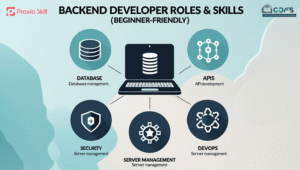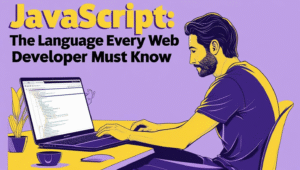Starting your journey into web development can feel overwhelming. There are so many tools, languages, and frameworks out there — and everyone seems to have a different opinion about which one is “the best.”
One of the first big decisions you’ll make is choosing your tech stack. For beginners, the right choice can make learning smoother, open up career opportunities, and help you actually enjoy coding.
Let’s break it down step-by-step so you know exactly what a tech stack is, why it matters, and which combinations are perfect for starting your web development journey.
What is a Tech Stack?
A tech stack is simply the combination of technologies you use to build a website or web application. Think of it as your toolkit:
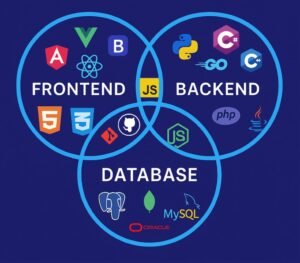
- Frontend (what users see)
- Backend (the behind-the-scenes engine)
- Database (where data is stored)
Just like a builder chooses the right tools for the job, a web developer picks a tech stack to bring their ideas to life.
Why Choosing the Right Tech Stack Matters
For beginners, picking the right tech stack can make a huge difference:
- Learning curve: Some languages and frameworks are more beginner-friendly.
- Job prospects: Certain stacks are in high demand, which can boost your employability.
- Project success: The wrong choice might slow you down or make projects unnecessarily complex.
A good beginner web development tech stack should be easy to learn, well-documented, and widely used in the industry.
Breaking Down the Tech Stack
-
Frontend (Client-side)
The frontend is everything the user interacts with directly — buttons, menus, text, images, and forms.
Core technologies:
- HTML (HyperText Markup Language) – The skeleton of a webpage.
- CSS (Cascading Style Sheets) – Styles and designs the page.
- JavaScript – Adds interactivity (e.g., sliders, pop-ups, animations).
Popular frontend frameworks/libraries:
- React – Highly popular, flexible, and used by companies like Facebook and Netflix.
- Vue.js – Beginner-friendly with a gentle learning curve.
- Angular – Powerful, but slightly heavier for beginners.
Tip: Most beginners start with HTML, CSS, and JavaScript before moving on to frameworks.
-
Backend (Server-side)
The backend is where the magic happens behind the scenes — processing data, managing user accounts, and connecting to the database.
Beginner-friendly backend options:
- Node.js – Lets you use JavaScript on the server. Great for full-stack development.
- Python (Django, Flask) – Simple syntax and great documentation.
- PHP (Laravel) – Common for small business websites and WordPress.
- Java (Spring Boot) – Strong for enterprise-level applications.
-
Database
A database stores all the data for your website or app — like usernames, orders, or blog posts.
Two main types:
- SQL (Structured Query Language): Stores data in rows and tables (e.g., MySQL, PostgreSQL). Great for structured data.
- NoSQL: Stores data in flexible formats, often as JSON (e.g., MongoDB). Good for unstructured or fast-changing data.
Popular Beginner-Friendly Combinations
Here are three solid combinations to get you started:
| Stack | Technologies | Pros | Cons |
| MERN Stack | HTML, CSS, JavaScript, React, Node.js, MongoDB | One language (JavaScript) for frontend & backend; highly in demand | It can be overwhelming if you skip JS basics |
| React + Django | HTML, CSS, React, Django, PostgreSQL | Python is beginner-friendly; Django has built-in features | Requires learning two languages (JS & Python) |
| LAMP Stack | HTML, CSS, PHP, MySQL | Widely used; great for small websites and WordPress | PHP is less trendy compared to JS or Python |
-
HTML + CSS + JavaScript + Node.js + MongoDB (MERN)
- Pros: One language (JavaScript) across frontend and backend, huge community, perfect for modern web apps.
- Cons: Requires solid JavaScript knowledge before diving in.
-
HTML + CSS + React + Django + PostgreSQL
- Pros: Python is super beginner-friendly, Django has built-in tools for common tasks, and strong security features.
- Cons: You’ll need to learn both Python and JavaScript.
-
HTML + CSS + PHP + MySQL (LAMP)
- Pros: Easy to find tutorials, perfect for blogs or small business sites, works great with WordPress.
- Cons: Less used in cutting-edge web apps.
How to Choose the Right Stack for You
When deciding, consider:
- Learning curve: If you’re completely new, start with the simplest tools.
- Community support: Big communities mean more tutorials, help, and job opportunities.
- Career goals: Research what’s in demand in your target job market.
- Project type: Building a portfolio site? A small business site? A complex app?
Pro Tip: JavaScript is unique because it can be used for both frontend and backend development (with Node.js). This makes it a great starting point for beginners.
Next Steps for Beginners
- Start small: Build a personal portfolio site or a simple to-do list app.
- Learn JavaScript deeply: It’s the foundation of modern web development.
- Practice consistently: Build small projects to reinforce what you learn.
- Deep dive into JavaScript
Conclusion
Choosing your first web development tech stack might feel like a huge decision — but remember, there’s no single “perfect” stack. The best one is the one that gets you started, keeps you motivated, and grows with your skills.
Whether you go for the MERN Stack, React + Django, or PHP + MySQL, what matters most is that you start building.
Your first stack won’t be your last. As you gain experience, you’ll naturally explore other technologies. So, pick a stack, start coding, and watch your skills (and confidence) grow.